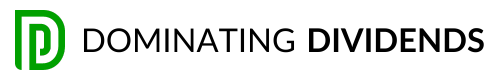How to Set Up Dividend Reinvestment with Fidelity: A Step-by-Step Guide

Dividend reinvestment is a powerful strategy for growing your investment portfolio over time. By automatically reinvesting the dividends you receive from your investments back into purchasing more shares, you can take advantage of compounding interest and potentially increase the value of your investment at an accelerated rate. Setting up dividend reinvestment with Fidelity is straightforward, allowing you to seamlessly add to your holdings without having to initiate new trades manually.
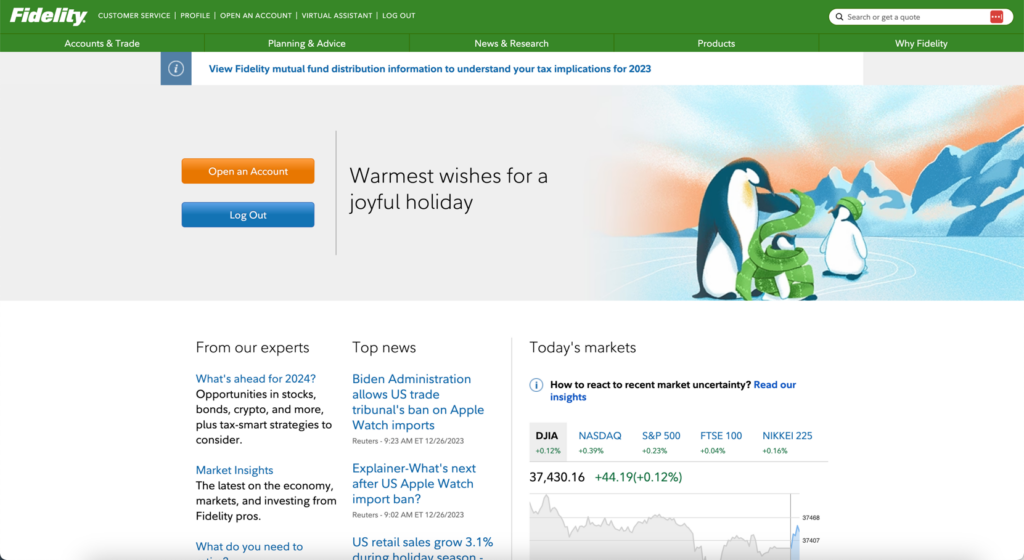
Fidelity offers a Dividend Reinvestment Plan (DRIP) that enables you to reinvest dividends from eligible stocks, ETFs, and mutual funds. Enrolling in a Fidelity DRIP is a simple process that can be completed online through your account settings.
Once enrolled, you’ll have the advantage of purchasing additional shares, often without paying a commission. This approach not only streamlines the investment process but also reinforces your portfolio’s growth through dollar-cost averaging, which reduces the impact of market volatility on your investments.
Moreover, understanding the tax implications of reinvested dividends ensures that you can plan your investment strategy effectively.
Set Up Dividend Reinvestment with Fidelity
If you’re looking to reinvest your dividends or capital gains, begin by accessing your Portfolio Summary on Fidelity.com. Once logged in, navigate to the Account Features tab. You’ll need to locate and expand the Brokerage & Trading section there. You will find a link in this section labeled Dividends and Capital Gains. Clicking on this will take you to a page where you can choose the Update option beside the specific account where you wish to redirect your dividends or capital gains. It’s important to remember that any modifications to how you receive dividend payments should be completed prior to the record date in order to be eligible for a dividend or capital gain reinvestment based on these new preferences.
Key Takeaways
- Automatic dividend reinvestment can compound portfolio growth.
- Fidelity’s DRIP is commission-free and easy to set up online.
- DRIP enrollment allows for dollar-cost averaging and potential tax planning.
Understanding Dividend Reinvestment
Dividend reinvestment is a powerful strategy to increase your wealth over time by leveraging the compounding effect of reinvesting dividend payouts.
It is essential for building your investment portfolio and enhancing your financial assets through compound returns.
Benefits of Dividend Reinvestment
- Enhanced Compounding: By reinvesting your dividends, you take advantage of compound interest. This means your investment not only yields returns, but those returns in turn generate their own earnings. Over time, this reinvestment can lead to substantial growth in your portfolio.
- Cost Efficiency: Most Dividend Reinvestment Plans (DRIPs) allow you to reinvest dividends without any commission fees, making them a cost-effective option to add to your holdings.
- Dollar-Cost Averaging: Reinvesting consistently, regardless of the stock price, averages the cost at which you acquire more shares, potentially reducing the impact of market volatility on your investments.
- Convenience: DRIPs automate the process of purchasing additional shares. This means that you do not have to manually reinvest dividends each time they are paid out.
What is a Dividend Reinvestment Plan (DRIP)?
A Dividend Reinvestment Plan (DRIP) is an arrangement offered by a company allowing investors to automatically reinvest their cash dividends into additional shares or fractional shares of the underlying stock on the dividend payment date.
- Key Components:
- Dividend Yield: It is the ratio of a company’s annual dividend compared to its share price. Higher dividend yield can be attractive if you’re looking for regular income.
- Reinvest Dividends: With DRIPs, dividends paid by the company are reinvested to purchase more stock, often at a discounted price.
- Signup: To enroll in a DRIP, you often need to own at least one share of the company’s stock and sign up through the company’s investment plan or through a brokerage service that offers DRIPs, like Fidelity.
A proper understanding of DRIPs and deliberate reinvestment of dividends can significantly contribute to the growth of your investment portfolio.
Setting Up a Fidelity Account
When you’re ready to take charge of your investment portfolio, setting up a Fidelity account is your first step.
This will give you access to one of the most comprehensive trading and investment platforms offered by Fidelity Investments, a well-respected broker.
Opening an Account
To open a Fidelity account, begin by visiting the official Fidelity Investments website. Locate the “Open an Account” option and select the account type that aligns with your investment goals, whether that’s a brokerage account, an IRA, or a managed account.
- Decide on an account type: Brokerage, Retirement (IRA), Managed Solutions.
- Provide your information: Enter personal details, employment information, and financial situation.
- Identity verification: Submit the required ID to confirm your identity.
Once you’ve submitted the necessary information, Fidelity may ask additional questions to understand your investment experience and risk tolerance better. After approval, you can log in to your new account.
Deposit to Core Account
After your Fidelity account is open, you’ll need to fund it to start investing. Your core account is where your money is held at Fidelity before you make investments.
- Link your bank account: Set up electronic funds transfer (EFT) to move money between your bank and Fidelity account.
- Make your first deposit: Initiate a transfer from your bank to fund your account.
It’s important to know that the initial funding process may take a few days to complete. Once the funds are available in your core account, you’re set to start building your investment portfolio with Fidelity Investments.
Enrolling in a Fidelity DRIP
Enrolling in a Fidelity Dividend Reinvestment Plan (DRIP) allows you to automatically reinvest the dividends you earn from your investments back into more shares, potentially growing your portfolio over time.
Eligibility for DRIP
Before you can enroll in Fidelity’s DRIP, you need to ensure that you’re eligible. Eligibility is straightforward:
- You must have a Fidelity brokerage account.
- Your account must hold at least one dividend-paying stock or ETF.
The investments must be supported by Fidelity’s DRIP program, which typically includes most stocks and ETFs.
How to Enroll in Fidelity DRIP
To enroll in Fidelity’s automatic dividend reinvestment, follow these steps:
- Log in to your Fidelity account.
- Navigate to the Accounts & Trade dropdown and select Account Features.
- Under Brokerage & Trading, find the option for Dividends and Capital Gains.
- Choose Reinvest to modify your dividend reinvestment settings.
- Select the eligible securities for which you want dividends automatically reinvested.
- Confirm your selection.
Once you’ve completed these steps, future dividends from the selected securities will automatically be reinvested into more shares, keeping your investments compounding without further effort on your part.
Investment Allocation and Reinvestment Options
When you’re setting up your dividend reinvestment with Fidelity, it’s crucial to understand the specifics of how to direct your dividends back into your investment portfolio.
The choices you make on reinvestment options and allocation strategies will shape your portfolio’s potential for growth and adherence to your investment objectives.
Choosing Reinvestment Options
With Fidelity, you have the option to automatically reinvest the dividends you earn from your investments in mutual funds or ETFs.
When you opt for dividend reinvestment, those dividends purchase additional shares or fractions of shares in the security that paid the dividend.
This way, your investment can compound over time, aligning with your long-term financial goals. Here’s how you can set this up:
- Log in to your Fidelity account.
- Go to the account features section and select Dividends and Capital Gains.
- Choose the option to Reinvest in your account preferences.
By selecting this option, dividends from each security you own will be used to purchase more of that security, enhancing your potential for compound growth.
Allocation Strategies
Your allocation strategy should be a reflection of your investment objectives, taking into account your risk tolerance and time horizon.
You can allocate your investments across various asset classes such as stocks, bonds, or short-term investments to build a diversified portfolio. Here are some steps to consider:
- Assess your investment objectives: Determine if you aim for growth, income, or preservation of capital.
- Determine your risk tolerance: Evaluate how much volatility you’re willing to accept.
- Choose your asset allocation: Divide your investment between stocks (for growth), bonds (for income), and short-term investments (for stability).
With Fidelity, you can review and adjust your allocation strategy to stay on target with your goals. You can use tools like mutual funds or ETFs to diversify your investments, reducing the risk associated with investing in individual securities.
Remember, the key to successful investment allocation and reinvestment is to ensure that your strategies align with your financial objectives while adapting to changing market conditions. Regularly reviewing your portfolio and reinvestment options helps you stay on course.
Maximizing Benefits with Dollar-Cost Averaging
To effectively enhance your investment strategy, especially within index funds, employing dollar-cost averaging can be instrumental. This approach aligns with your financial goals, smoothing out market volatility by investing consistent amounts regularly.
Understanding Dollar-Cost Averaging
Dollar-cost averaging (DCA) is an investment technique where you invest a fixed dollar amount into a specific investment, such as an index fund, on a regular schedule regardless of the share price.
Over time, this method can reduce the impact of market volatility on your investment portfolio.
As prices fluctuate, you purchase more shares when prices are low and fewer shares when prices are high, which can lead to a lower average cost per share over time.
Dollar-Cost Averaging and DRIPs
Dividend Reinvestment Plans (DRIPs) complement dollar-cost averaging by reinvesting dividends received from your investments – particularly index funds – back into additional shares or fractional shares of the underlying investment.
When you set up a DRIP with Fidelity, you automatically apply dollar-cost averaging to your dividends, which helps to persistently grow your investment and work towards your financial goals without the need to actively manage these transactions.
Tax Considerations of Dividend Reinvestment
When you reinvest dividends through a Fidelity account, it’s important to understand the tax implications. Even though you are not taking cash out, the reinvestment of dividends is still considered taxable income.
Handling Taxes on Reinvested Dividends
Reinvested dividends are taxed in the same way as dividends you receive as cash. They must be reported on your tax return as income in the year they’re received.
When dividends are reinvested, you purchase additional shares, which means you’re increasing your cost basis in the stock. This is crucial for calculating capital gains when you sell the shares.
- Recordkeeping: Keep track of the amount of each reinvested dividend. This will be necessary for accurately reporting taxable income.
- Cost Basis Updates: Your cost basis needs to be adjusted with each reinvestment, which affects the capital gains calculation at the time of sale.
Tax Implications and Reporting
Come tax season, Fidelity will provide you with a 1099-DIV form that details your dividends and capital gains distributions for the year.
- 1099-DIV Forms: Look out for Box 1a which reports your total dividends, including those reinvested. These should be included in your taxable income.
- Schedule B: If your taxable dividend income exceeds $1,500, you’ll need to fill out Schedule B of Form 1040, and provide information about the source of your dividends.
Keep in mind that qualified dividends may be taxed at a lower rate than ordinary income, so it’s vital to distinguish these on your tax return. Always consult with a tax professional if you are uncertain about your specific tax situation.
Managing and Adjusting Your DRIP
Dividend Reinvestment Plans (DRIPs) allow you to automatically reinvest dividends from your investments into more shares, streamlining your portfolio’s growth.
Managing your DRIP effectively involves reviewing your holdings regularly and utilizing the right tools to align with your investment goals and risk tolerance.
Reviewing and Adjusting Investments
Regularly evaluate your investments within your DRIP to ensure they align with your investment goals.
As these goals may shift over time, or as market conditions change, you might need to adjust your positions. For instance, if your risk tolerance lowers as you near retirement, consider reallocating to more conservative dividend-paying stocks or funds.
To factor in these considerations:
- Assess Your Holdings: Look at each investment’s performance, the stability of their dividends, and their relevance to your long-term goals.
- Adjust Automatically: Use features provided by Fidelity, like the automatic investment plan, to realign your investments without manual intervention each time.
DRIP Management Tools
Fidelity offers DRIP management tools to streamline the process. Use these tools to:
- Automatically Reinvest Dividends: Ensure that your dividends are consistently reinvested back into the issuing or other securities without having to manually reinvest each payout.
- Monitor Performance: Track how your reinvestments contribute to portfolio growth over time in comparison to your goals.
You can set up and adjust your DRIP allocations through your Fidelity account online platform or with the help of a Fidelity representative to match your precise investment strategy.
Common Questions about Fidelity DRIPs
Dividend Reinvestment Plans (DRIPs) at Fidelity allow you to automatically reinvest the dividends you earn from your investments. Here’s what you need to know about setting up and managing this feature to enhance your portfolio.
DRIP FAQs
- What is a DRIP at Fidelity?
Fidelity’s DRIP is a service that automatically reinvests the cash dividends you receive from your stocks, mutual funds, and ETFs back into additional shares or fractional shares of the dividend-paying security.
- How can I set up a DRIP with Fidelity?
Setting up a DRIP involves logging in to your Fidelity account, going to the ‘Account Features’ section, and selecting ‘Dividends and Capital Gains’. From here, you can enroll in the DRIP service for individual securities or for all eligible securities in your account.
- Do I need a financial advisor to set up a DRIP?
You don’t necessarily need a financial advisor to set up a DRIP; it’s a straightforward process that you can complete yourself within your Fidelity account settings. If you have specific investment objectives or questions, a financial advisor could provide valuable guidance.
- Are reinvestments made immediately after I receive dividends?
Reinvestments are typically made on the next business day after the distribution is paid out, which could be monthly, quarterly, or on a different schedule depending on the security.
- Can I reinvest dividends in a different security through Fidelity’s DRIP?
No, the DRIP program reinvests your dividends into the same securities that generated them. To invest in different securities, you would need to receive the dividends as cash and make the purchase separately.
- Are there any fees associated with the Fidelity DRIP?
Fidelity does not charge fees for enrolling in the DRIP program or for buying additional shares through it. However, it’s always a good practice to be aware of any other fees that may apply to your overall investment activities.